JSX and React Elements and DOM Elements
(JavaScript XML | React.createElement | DOM)
| React Element (JS Object) | JSX |
|---|---|
|
React.createElement produces a JS object with all the necessary configurations to render it to the real DOM Click for Demo in code sandbox |
JSX is an Extension Syntax that allows writing HTML and Javascript together easily in React. Each JSX element is a syntactic sugar for calling React.createElement() |
|
|
Syntax for React.createElementReact.createElement( component, props, ...children ) React.createElement( elementName, attribute, ...children )
|
Syntax for JSX<Component props /> <element attribute> ...children </element> |
From React Element to DOM tagHTML TagIf you provide a string, it will turn it into a DOM tag with that string as the value. Eg: We utilized the tags h1 and div, which are output to the DOM. React ComponentFunction React.createElement creates a single instance of a component. |
|
ElementsReact.createElement inside React.createElement |
Elements |
ComponentReact.createElement works with both HTML elements and custom components Below code Creates an instance of the Component |
ComponentJSX also works with both HTML elements and custom components Below code Creates an instance of the Component |
|
App.js 
|
App.js 
|
|
MyComponent.js 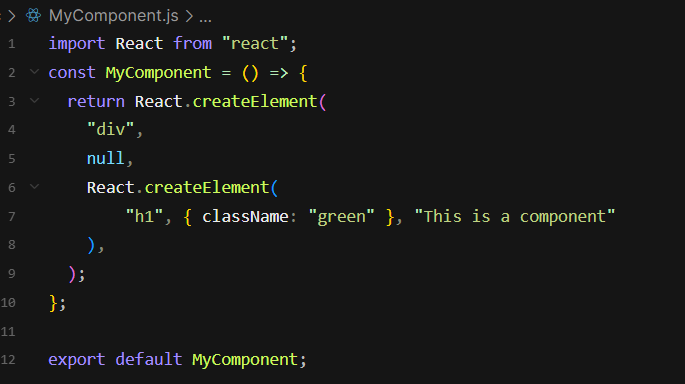
|
MyComponent.js 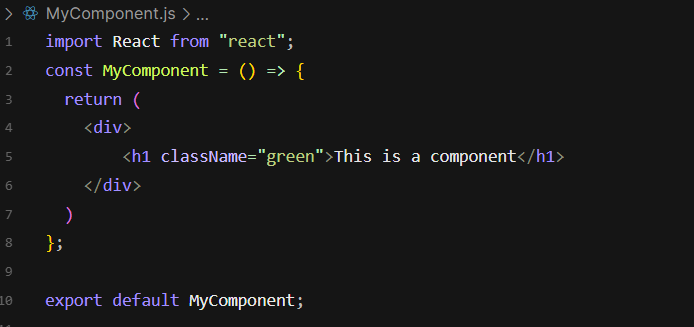
|
className attribute
Because class is a reserved keyword in JS, className is essential
What about props?
Also, we can pass our props to our components.
| React Element (JS Object) | JSX |
|---|---|
|
|
Same vanilla JS has a createElement method, too: //document.createElement('div')
----------- Note: If you are a beginner - upto this is enough for now -----------
So, we've got these React elements that we made using React.createElement. But how does it rendered in the DOM?
-
CreateRoot
createRoot lets you create a root to display React components inside a browser DOM node.
const root = ReactDOM.createRoot(document.getElementById('root'));Returns
createRoot returns an object with two methods: render and unmount.
-
createRoot.render()
After you’ve created a root, you need to call .render() to display a React component inside of it:
React Element (JS Object) JSX root.render( React.createElement(App, null, null) )root.render(<App />);renderrenders a piece of JSX (“React node”) into a browser DOM node.To render out, we'll need an instance of App. The app is a component Object, and we only need to render one instance of it. JSX -> React.createElement accomplishes exactly that: it creates an Object instance.
Below example - Displays your React Component inside the HTML element containing the appropriate id

takes our rendered App component (present in './index.js') and places it in the DOM (in our example, the root element - present in './public/index.html').
-
CreateRoot.unmount()
Call
root.unmountto destroy a rendered tree inside a React root.root.unmount();Calling
root.unmountwill unmount all the components in the root and “detach” React from the root DOM node, including removing any event handlers or state in the tree.
Warnings:
createRoot Caveats
-
If your app is server-rendered, using
createRoot()is not supported. UsehydrateRoot()instead. - You’ll likely have only one createRoot call in your app. If you use a framework, it might do this call for you.
- When you want to render a piece of JSX in a different part of the DOM tree that isn’t a child of your component (for example, a modal or a tooltip), use createPortal instead of createRoot.
root.render(reactNode) Caveats
-
The first time you call
root.render, React will clear all the existing HTML content inside the React root before rendering the React component into it. -
If your root’s DOM node contains HTML generated by React on the server or during the build, use
hydrateRoot()instead, which attaches the event handlers to the existing HTML. - If you call
renderon the same root more than once, React will update the DOM as necessary to reflect the latest JSX you passed. React will decide which parts of the DOM can be reused and which need to be recreated by “matching it up” with the previously rendered tree. Callingrenderon the same root again is similar to calling the set function on the root component: React avoids unnecessary DOM updates.
root.unmount() Caveats
-
Calling
root.unmountwill unmount all the components in the tree and “detach” React from the root DOM node. - Once you call root.unmount you cannot call root.render again on the same root. Attempting to call root.render on an unmounted root will throw a “Cannot update an unmounted root” error. However, you can create a new root for the same DOM node after the previous root for that node has been unmounted.
For more information Refer createRoot in React Docs